How to choose the right software for your window cleaning company
Still using paper schedules, texting your crew job info, or chasing payments days after a job's done? You're not alone. Many window cleaning business owners hit a wall when growth starts exposing gaps in their process.
The good news is, good software can fix most of it.
But here’s the tricky part: how to choose window cleaning software that actually works for your business. Not just any field service tool. One that fits your team, your day-to-day, and the way you like to work.
This guide breaks it down. No jargon, no hype. Just a clear, honest walkthrough of how to choose window cleaning software that saves time, boosts revenue, and makes your days less chaotic.
Why software matters more than ever
Window cleaning is physical work. But the real friction usually happens off the ladder.
It actually starts when:
- Jobs get missed because of manual scheduling
- Techs arrive unprepared or in the wrong place
- Invoices are forgotten, delayed, or never sent
- Clients are left wondering, "Are they still coming?"
As your job volume grows, those issues multiply. That’s where software steps in. The right tool acts like an extra team member, one that’s consistent, fast, and always on task. When operations get complex, software brings clarity.
Real signs it’s time to upgrade
Still unsure if you need software? Below are red flags your business is outgrowing manual tools.
Time to upgrade if:
- You’re missing or double-booking jobs
- Your crew is texting you for every update
- Payments are taking longer than 3 days
- You can’t see what’s happening without calling people
- You feel overwhelmed by scheduling and paperwork
- You rely on sticky notes or whiteboards to track work
- You’re constantly reacting instead of planning ahead
Manual systems might work early on, but they don’t scale. The more jobs you book, the more likely cracks will start to show.
If this sounds familiar, the right platform will change your day-to-day life immediately.
What to look for in window cleaning software
There are hundreds of field service tools out there. Some are made for landscapers. Others target HVAC. Few are built with window cleaning in mind.
So what should you look for?
Here’s a checklist of must-have features:
|
Feature |
Why It Matters |
|
Drag-and-Drop Scheduling |
Quickly assign jobs, avoid overlaps, reschedule in seconds |
|
Route Optimization |
Minimize drive time, finish more jobs per day |
|
Mobile App for Crews |
Techs get job details, maps, client notes on the go |
|
Digital Invoicing & Payments |
Send invoices fast, accept cards or wallets on-site |
|
CRM & Job History |
Track customer details, preferences, past service records |
|
Auto Reminders & Follow-ups |
Keep customers informed, reduce no-shows |
|
Quick Setup + Easy UX |
If your crew can use it on day one, you’ve already won. |
|
Seasonal User Flexibility |
Only pay for active users, essential for seasonal businesses |
If it checks these boxes, it’s not just a good fit, it’s built to keep your day moving. The right software doesn’t slow you down, it runs quietly in the background while you get the job done.
How to choose window cleaning software
Not every field service company looks the same, and neither should your software.
Whether you're running a one-person operation or managing multiple crews across locations, the right FSM platform should adapt to your business, not the other way around.
That’s why it’s critical to match your software to your real-world workflow, not just a feature checklist.
Here’s how to match features to your business style:
|
Business Type |
What You Need Most |
|
Solo Operator |
Fast setup, simplified quoting, instant invoicing, mobile-first tools |
|
Small Crew (2–5 people) |
Real-time scheduling, drag-and-drop dispatch, auto reminders, easy job syncing |
|
Multi-Crew Operation |
Centralized dashboards, job performance tracking, CRM tools, team-wide communication |
|
Seasonal Business |
Flexible billing, quick user onboarding, ability to pause inactive accounts |
No matter your size, the right software should flex with your day, not force you into workarounds.
When your tools match how your team actually works, everything runs cleaner, faster, and with fewer surprises.

Avoid these common mistakes
Choosing the wrong software doesn’t just cost money, it costs time, trust, and momentum. Before you commit, know what to watch out for.
Here’s what to avoid:
❌ Overly complex software built for corporate teams, not field service owners. If it takes weeks to set up or feels like a full-time job to manage, it’s doing too much. You need something that works with how you already run things, not against it.
❌ Apps with no mobile version or poor offline support. Your team works in the field, not an office, and they need tools that work where they are, even when signal drops.
❌ Tools that lock key features behind premium tiers. What good is invoicing if you need to upgrade just to send it? Essential tools should be included from day one.
❌ Confusing pricing structures. If you need a spreadsheet or a call with sales to understand your monthly cost, it’s too complicated.
❌ Lack of seasonal flexibility. If your business ebbs and flows with the seasons, you shouldn’t be paying full price year-round.
❌ Overpromise, underdeliver. Flashy dashboards are useless if the software doesn’t actually reduce your admin or help you move faster.
Remember, the goal is efficiency, not complication.
When thinking about how to choose window cleaning software, the right tool should feel like it fits into your business, not like something you have to wrestle into place.
How to test before you commit
The best way to choose window cleaning software is to try it in real-world conditions.
Here’s how to test it right:
- Use real jobs: Don’t test with dummy data. Load your actual clients and run your real day.
- Try scheduling and dispatching: Book a few jobs, assign them to your crew, and make sure updates land where they should.
- Build quotes and send invoices: See how fast you can create a quote or send an invoice from the field.
- Track follow-ups and payments: Send reminders and payment links, see how quickly customers respond.
- Import your data: Move over jobs, customers, and pricing. If it maps clean and fast, that’s a win.
- See what your crew sees: Open the app from a tech’s phone. Can they check the job, mark it done, upload photos, and move on?
Questions to ask every software vendor
You’re not just buying software. You’re buying time, accuracy, and peace of mind. The right vendor should offer clear, honest answers and solutions that match your business needs.
Before signing up, get answers to the questions that matter most.
Here are the important questions to ask:
- How long does setup take? (Should be under an hour, with no need for IT help)
- Is training included for my crew? (And is it built for non-tech users?)
- Are all features included, or are there tiers? (Be wary of critical tools hidden behind paywalls)
- What’s your support like, chat, phone, live help? (24/7 support can make or break your onboarding)
- What’s the actual monthly cost for my team size? (Transparent pricing saves you from nasty surprises)
- Can I pause or remove users in the off-season? (Seasonal flexibility helps control costs)
- How fast can I onboard new hires? (Especially important for growing or rotating teams)
- Will this software actually reduce my admin hours each week? (Ask for real examples)
If the answers aren’t clear, that’s a red flag. A good vendor won’t just sell features, they’ll show you how the software fits into your day-to-day workflow.
Top window cleaning software comparison
|
Tool |
Core Features |
Mobile Access |
Voice Tools |
Pricing Model |
|
Cleri |
✅ All-included |
✅ Full + offline |
✅ Yes (Cleo) |
✅ Flat + flexible |
|
Jobber |
⚠️ Tiered access |
✅ Yes |
❌ No |
⚠️ Multi-tiered |
|
Housecall Pro |
⚠️ Partial, upgrades |
✅ Yes |
❌ No |
⚠️ Cost scales fast |
|
ServiceM8 |
⚠️ Add-ons needed |
⚠️ iOS only |
❌ No |
⚠️ Usage-based |
Note:
✅ Fully included. ⚠️ Limited or requires upgrade. ❌ Not available
In simple terms:
Cleri includes everything up front. Quotes, payments, CRM, voice tools, and mobile sync, without locking features behind upgrades. It's the only tool with flexible billing that fits both solo ops and growing crews.
Need a deeper dive into what sets each platform apart? Read our blog Comparison the top 5 window cleaning software tools to get the full picture.
Why Cleri truly stands out among window cleaning software
Cleri is a cloud-based field service management platform built for FSM owners and growing field service businesses who want full control, real-time tracking, and clean workflows across admin and field operations.
It combines voice-powered AI, mobile-first design, and transparent pricing so your team spends less time wrestling with tech and more time getting work done.
Cleri gives service teams everything they need, without locking features behind paywalls or overwhelming them with complexity.
Voice-powered AI assistant (Cleo): Book jobs, dispatch crews, create quotes, send invoices, and run reports, just by talking. No typing needed.
All-in-one field operations: Scheduling, dispatch, time tracking, CRM, inventory, digital forms, job notes, reminders, reporting. No tiers, no extra fees.
Smart data import tools: Bring over your customer list, job history, and crew info from spreadsheets or legacy tools in minutes. No IT help required.
Mobile-first and field-ready: Your crew gets everything they need on their phone, maps, checklists, photos, client notes, and they can update job status on-site.
Simple, flexible pricing: $100/month base + $20/month per active user. You’re not billed for inactive users. No contracts. No surprise charges.
Built-in support and instant setup: No training manuals. Just visual guides, 24/7 live help, and a system built for real crews, not consultants.
Cleri works the way your team already does. It saves hours, reduces stress, and grows with you, exactly what to look for when deciding how to choose window cleaning software.
Benefits you’ll feel within a week of choosing a right software
Choosing the right window cleaning software isn’t just a future play. You’ll see wins fast.
Here are the immediate benefits:
✅ More jobs done: Better routing and less confusion means your team finishes more each day.
✅ Faster cash flow: Invoices go out the moment a job is done, and clients can pay instantly.
✅ Fewer mistakes: Job notes, checklists, and photos live in one place.
✅ Better reviews: Customers appreciate reminders, ETAs, and follow-ups.
✅ Faster response time: When jobs change, updates reach techs instantly, no phone tag needed.
✅ Saved time across the board: Admin drops by hours, and dispatch becomes a two-click task.
✅ More accurate job logs: Crews update progress in real time, reducing back-office guesswork.
✅ Fewer glitches and missed updates: Everything syncs, even when working offline.
Your crew feels more organized. Your customers feel more taken care of. And your admin time drops by hours. Field service owners often report a noticeable lift in team morale and confidence just days into using a better system.
Less confusion means fewer calls during the day, and fewer headaches at night. Most importantly, once you understand how to choose window cleaning software that truly fits, you finally feel back in control of your operations, instead of buried under them.
Want to see how software helps beyond just window cleaning? Read our blog Benefits of field service management software for a full breakdown.
Final checklist: How to choose window cleaning software
Software should feel like an extension of your crew. If it’s clunky, confusing, or slow, it’s not the one. The best platform fits into your day without disruption, and frees up time you didn’t know you were losing.
Before you commit, make sure your choice:
| Has the features your team actually needs | Helps you reduce admin hours, not add more |
| Works smoothly on mobile | Scales with your team as you grow |
| Is easy enough for non-techy users | Makes onboarding new techs fast and stress-free |
| Offers fast setup and good support | Allows flexible billing for seasonal staff |
| Has clear, transparent pricing | Works reliably even in low-signal areas in the field |
| Lets you test with real jobs | |
| Supports the way you work |
When software truly supports the way your business runs, you stop fighting your tools and start building momentum. That’s what makes the right choice not just a tech upgrade, but a business advantage.
FAQ
Q: Do I need a team to use window cleaning software?
A: No. Solo operators benefit too, especially for scheduling, invoicing, and reminders. Cleri helps streamline tasks that eat into your day, so you can stay focused on jobs, not admin.
Q: How fast can I set up Cleri?
A: Most teams are live in under 30 minutes. No IT needed, no complicated onboarding. You can import your existing customer list and schedule your first jobs right away.
Q: What if I have seasonal workers?
A: Cleri lets you pause or remove users anytime, so you’re not paying during downtime. When the season picks up again, reactivating crew accounts takes seconds.
Q: What’s the #1 reason people switch?
A: They’re tired of juggling texts, spreadsheets, and late payments. Cleri brings it all under one roof, making life simpler, faster, and more predictable. Admin drops, customer experience improves, and jobs stop falling through the cracks.
Q: How do I know which software is right for me?
A: Test it like it’s already part of your business. Run real jobs, involve your crew, and measure time saved. The one that fits your actual workflow best is the right one, and Cleri is built to prove it fast, without needing a demo call or sales pitch.
Still wondering how to choose window cleaning software?
The right answer is: the one that makes your life easier by Friday. Cleri was built to be that tool.
See for yourself: Try Cleri free
You’ve read enough guides. Time to test one. Cleri offers a 14-day free trial with:
✅ All features included, no paywalls
✅ Voice-powered AI assistant (Cleo)
✅ Mobile app for your crew
✅ Smart data imports
Try it with live jobs. Let your techs use it. Send real invoices. If it makes your week smoother, you’ll know it’s right.
Related Articles

Comparison of the top 5 window cleaning software tools: Let’s find the right tool for your FSM or blue-collar business
Introduction
Running a window-cleaning business...

Benefits of using software for your window cleaning business: Save time, cut mistakes, and finish 3+ more jobs a week
Running a window cleaning business isn’t just...

Lawn Care Accounting Software for Smarter Job Costs & Faster Billing
Streamline your business with lawn care...

Lawn Care Reporting & Analytics Software | Smarter Tracking
Reporting & analytics for lawn businesses:...
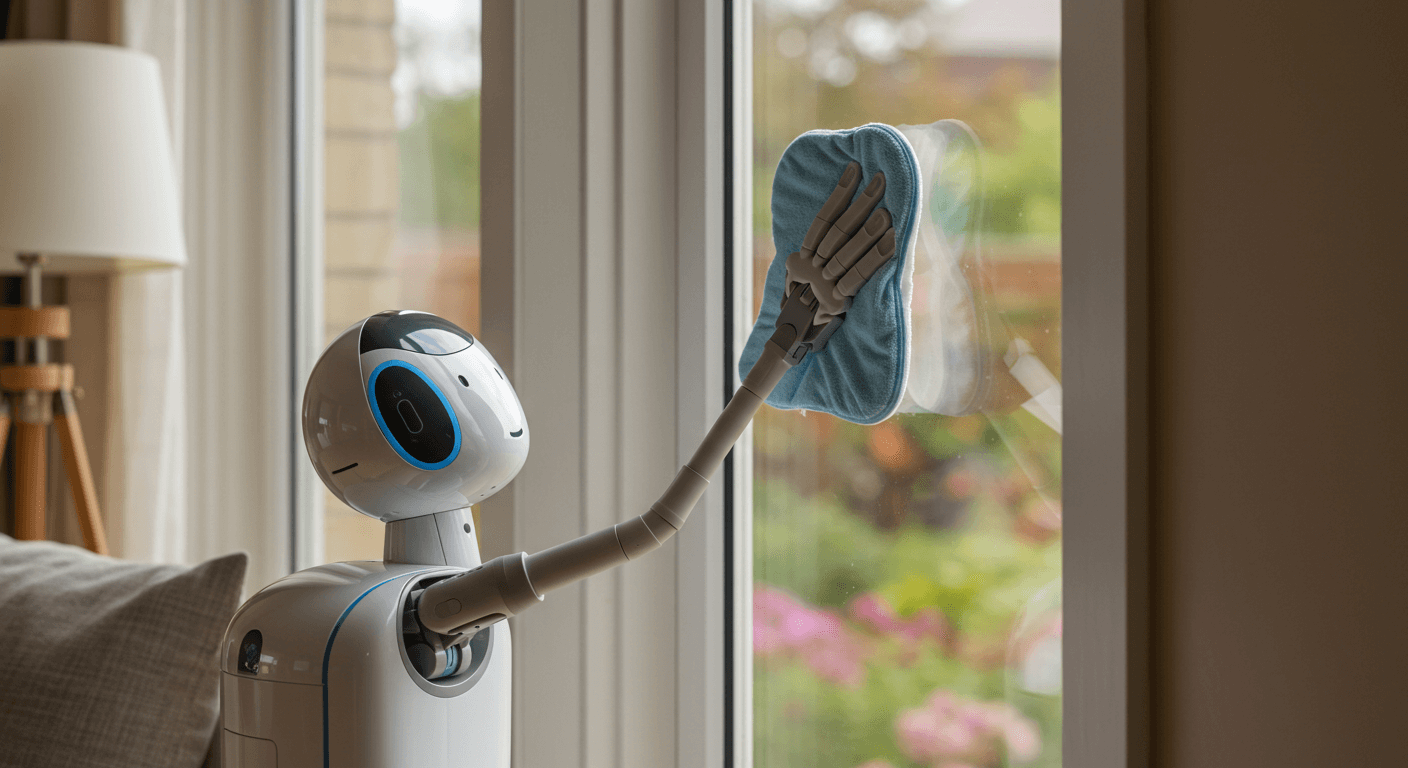
How software can help scale your window cleaning operations: See how businesses using software complete 47% more jobs daily
Running a window cleaning business is more than...

Lawn Care Estimating: How Modern Software Makes Quoting Faster and More Accurate
Lawn care estimating & quoting software: The tool...

Benefits of Field Service Management Software | Cleri
Benefits of field service management software...

SaaS vs On-Premise for Window Cleaning Businesses
SaaS vs. On-Premise: What's Better for Window...

Window Cleaning Software to Save Time and Avoid Errors
How Window Cleaning Software Saves Time and...
.webp)
Top Spray Foam Estimating Software Features for 2026
Features to look for in spray foam estimating...

Marketing automation for lawn care companies | Grow with less effort
Marketing automation for lawn care companies:...

Top Features in Blue Collar Automation Tools
Blue-collar businesses in today's time need more...
.png)
Try Cleri’s 14-day free trial and
see for yourself
No credit card. No setup calls. Just your real jobs, your real crew, and a
smoother, more predictable week.
