Benefits of using software for your window cleaning business: Save time, cut mistakes, and finish 3+ more jobs a week
Running a window cleaning business isn’t just about spotless glass.
It’s about juggling schedules, keeping track of jobs, managing customer expectations, getting paid on time, and doing all of that while climbing ladders, driving routes, and keeping crews on task.
The admin side eats up hours. Paper slips get lost. Clients forget appointments. You call, reschedule, forget to invoice, chase payment, and repeat.
That’s why more owners are turning to field service software. Not for the extras, but because it cuts the clutter and helps them get through more work without the daily mess.
In this guide, we’ll break down what window cleaning software actually does, the real benefits it brings to both you and your crew, and how to know if it’s worth switching.
Why it’s time to go digital
A 2024 report by ReachOut Suite found that service businesses using scheduling and workflow software finished 29% more jobs per tech, reduced job delays by 67%, and saw a 30% jump in completed service calls per day.
That’s not a theory. That’s what happens when a crew doesn’t waste time calling for directions, rewriting quotes, or sorting paper invoices.
Field software helps streamline:
- Job scheduling
- Route planning
- Customer communication
- On-site quoting and invoicing
- Payment tracking
- Team coordination
In short, it helps you stay sharp and move faster, even when your day gets unpredictable.
What is window cleaning software?
Window cleaning software is purpose-built for businesses that clean windows on-site, helping you manage jobs, customers, routes, and payments, all from one place.
Whether you're a one-person operation or managing a multi-crew setup, software simplifies what used to be dozens of small tasks:
- Drag-and-drop scheduling
- Client profile management
- Automatic reminders
- Job checklists and photo logs
- Mobile access for your whole team
It results in fewer errors, smoother days, and a more professional experience for your customers.
10 Major Benefits of Window Cleaning Software
1. You save hours every week on admin work
Manually updating calendars, sending reminders, and creating paper invoices can add up to hours of lost time every week.
Software lets you:
- Reschedule jobs in seconds
- Bulk-text or email clients about time changes
- Send digital invoices that clients can pay instantly
- Auto-track what’s been paid and what’s still pending
According to Jobber’s 2023 Home Service Trends Report, service providers using digital tools completed jobs 20% faster on average and saved over 5 hours a week on admin alone.
That’s more time for actual work, or just getting home earlier.
2. Your crew gets everything they need, without asking you
- Daily route and job list
- Notes from past visits
- Entry instructions, gate codes, or ladder access
- Checklists for task completion
- Ability to take and upload before/after photos
This eliminates confusion, delays, and mistakes. Your team stays focused. You stop playing dispatcher.
Even better: it helps newer techs ramp up faster, because the job history is always accessible.
3. You can quote and invoice right from the job site
No more scribbling prices or emailing quotes later (then forgetting). With the right software, you can:
- Build and send a quote on the spot
- Include photos and service options
- Let the customer approve digitally
- Convert quotes to invoices instantly
- Accept payments via card, mobile wallet, or link
This shortens the gap between doing the job and getting paid. And it looks a lot more professional than handing over a handwritten sheet.
4. No more missed jobs or forgotten details
Software helps prevent costly mistakes:
- Jobs don’t fall through the cracks
- You don’t send techs to the wrong address
- Notes about fragile windows, pets, or special tools don’t get lost
- You get reminders for follow-up visits or recurring services
Everything is tracked, and the whole team has access to the same info. That reduces rework and boosts customer satisfaction.
Clients remember when things go right, and they really remember when they don’t.
5. You can see what’s happening, without being there
If you’re managing multiple crews, software gives you a real-time view of:
- Who’s doing what, and where
- How long jobs are taking
- What’s been completed (with photo proof)
- Who needs support or is running behind
You can manage your business, not just respond to problems all day. That clarity helps you coach better, quote better, and scale up with confidence.
6. Your clients get a better experience
- Appointment confirmations and reminder texts
- Quick, digital quotes
- Easy tap-to-pay invoices
- Automatic review requests
It feels easy for them, and that builds loyalty.
According to Housecall Pro, customers are twice as likely to rebook when they receive professional follow-ups and reminders after a service call.
7. You can easily handle weather changes or call-outs
Rescheduling used to mean calling every client or tech manually. But now, But now, with the benefits of window cleaning software, one drag-and-drop in your app can update the whole route and notify the crew and client at once.
That flexibility lets you keep the day full, even when things go sideways. You can shift low-priority jobs, combine routes, or take on last-minute bookings without breaking your flow.
The less time you spend reacting, the more time you spend doing what brings in revenue.
8. You grow without chaos
Growth is good, but only if your systems can keep up.
Field software lets you:
- Add team members and assign work in minutes
- Set permission levels for techs or office staff
- Track job quality and completion rates
- Expand to new service areas without extra overhead
You don’t need to be the bottleneck anymore. Your systems scale, so you can too.
9. You reduce errors that cost you money
Manual systems fail quietly. A missed invoice, the wrong property, a crew member doing a job twice because no one marked it done, it all chips away at your time and money.
Field software keeps your operation tight by tracking every step:
- No missing payments
- No duplicate jobs
- No confusion between team members
- No second-guessing what’s been done
Everyone’s on the same page. You don’t have to follow up or fix problems you didn’t know happened. And your clients notice when things just run right. That means better margins, fewer callbacks, and less customer churn.
10. You get data that helps you improve
What gets measured gets better. Software lets you see:
- Average job duration
- Revenue per crew
- Top-performing team members
- Which services bring in the most profit
That’s the difference between guessing and knowing. You can stop underpricing, reward top performers, and invest in what actually works.
Bonus benefit: You stand out
A well-run operation shows.
When clients get quick replies, digital quotes, and prompt service reminders, they notice. And when you show up on time with all the right info, they’re more likely to recommend you.
Clean windows are expected. A smooth, easy process is what keeps people coming back.
Software options to explore
If you are ready to experience the real benefits of window cleaning software, there are several solid tools built for window cleaning and field service businesses. Popular options include:
- Jobber: Great for scheduling and invoicing
- Housecall Pro: Known for review automation and field quoting
- ServiceM8: iOS-based, with route planning and dispatch
- Cleri: Built for blue-collar field teams, with weather-based rescheduling, crew notes, mobile logs, and fast invoicing (14-day free trial available)
Most of these offer free trials. Try one out and load 3 to 5 real jobs. If your crew gets more done and your day feels lighter, you’ll know it’s working.
Not sure which one to choose?
Before you decide, it helps to know what actually matters. Check out our guide on Top Features to Look for in Window Cleaning Software to compare tools based on what really drives efficiency and growth.
FAQs
What if I only have one or two techs?
Perfect. Smaller teams benefit the most from better systems, it keeps things from falling on one person.
Is software hard to learn?
Modern apps are made for crews, not coders. If your team can text or check email, they can use software.
How much does it cost?
Most tools range from $30 to $99/month depending on features and team size. One saved mistake or one extra job pays for it.
Do I need to commit long-term?
Nope. Most offer free trials. Try it for a week and see how your day changes.
Points to remember
- The benefits of window cleaning software are simple. Fewer mistakes. Faster jobs. Better days.
- It’s not about tech for the sake of it. It’s about finally putting your time and team to better use, without having to work harder.
- If you’re still running things off paper or memory, it’s probably time. Try one of the tools listed above and give it a real week.
- If your crew’s smoother and you’ve got fewer headaches by Friday, you’ve found your edge.
Want a free trial so you can decide more easily?
Try Cleri free for 14 days. No credit card, no pressure.
Load real jobs. Let your crew test it in the field. See how it handles your actual day, not just a demo.
If it helps you move faster, miss less, and keep jobs on track, great. If not, no hard feelings. At least you’ll know.
A real decision needs a real test. This is it.
Related Articles
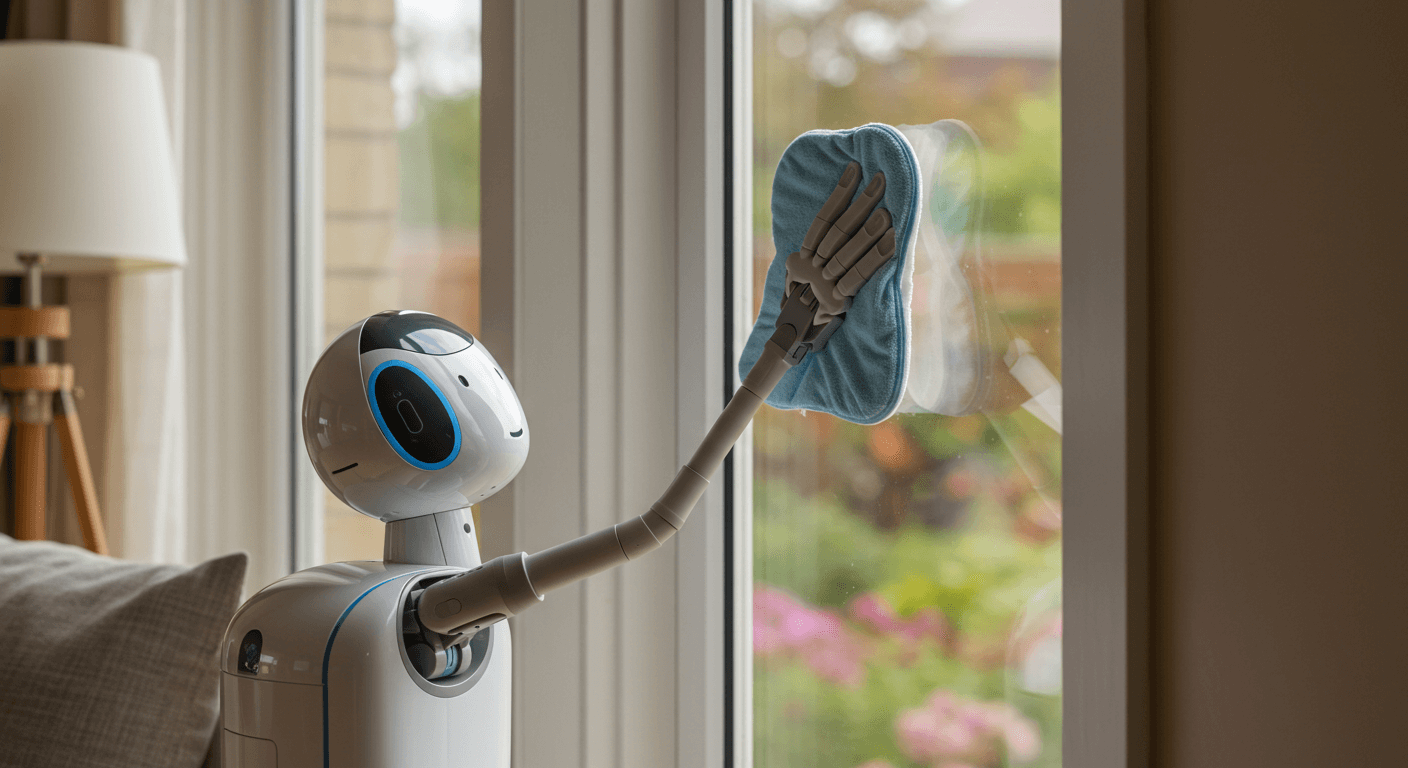
How software can help scale your window cleaning operations: See how businesses using software complete 47% more jobs daily
Running a window cleaning business is more than...
ROI of Window Cleaning Software: Real Gains for Pros
The ROI of Window Cleaning Software: Is It Worth...

10 Tech Advantages for Window Cleaning Success
10 proven advantages of using technology to...

Comparison of the top 5 window cleaning software tools: Let’s find the right tool for your FSM or blue-collar business
Introduction
Running a window-cleaning business...

SaaS vs On-Premise for Window Cleaning Businesses
SaaS vs. On-Premise: What's Better for Window...
.webp)
How Window Cleaning Software Improves Customer Retention
How window cleaning software helps with customer...

12 Window Cleaning Software Mistakes to Avoid
Common mistakes businesses make when choosing...

How to choose the right software for your window cleaning company
Still using paper schedules, texting your crew...

Window Cleaning Software to Save Time and Avoid Errors
How Window Cleaning Software Saves Time and...

Window Cleaning Software Trends 2026 | AI & Growth
Industry trends in window cleaning software in...

Lawn Care Accounting Software for Smarter Job Costs & Faster Billing
Streamline your business with lawn care...

Benefits of Field Service Management Software | Cleri
Benefits of field service management software...
.png)
Try Cleri’s 14-day free trial and
see for yourself
No credit card. No setup calls. Just your real jobs, your real crew, and a
smoother, more predictable week.
