How It Works
From customers to the field, Cleri streamlines your workflow effortlessly.
We poured our heart and soul into these logical sequences and steps. This flow is the backbone of Cleri, and keeps your business data moving smoothly from one phase to the next.
Best of all, Cleri is cloud-based, so you can work from anywhere, anytime.
Best of all, Cleri is cloud-based, so you can work from anywhere, anytime.

Customers place service Requests through their Cleri Customer Portal or your business website (with a super simple embed code). In case of a phone call or email, Requests are fast and easy for your Employees to create directly.
A Request can be converted to an Assessment, Estimate, or a Work Order, bringing all of its Customer data along with it.
A Request can be converted to an Assessment, Estimate, or a Work Order, bringing all of its Customer data along with it.
Step 1: Request

Gather Jobsite information in the blink of an eye by using an Assessment, great for recording observations and taking measurements in the field. If your business does Inspections, then Cleri’s Assessment feature is the perfect tool for the job.
An Assessment can be converted to an Estimate or Work Order, bringing all of its Customer data along with it.
An Assessment can be converted to an Estimate or Work Order, bringing all of its Customer data along with it.
Step 2: Assessment

Accurate job costing is what keeps your business profitable. On top of that, your Customers need to see a thoughtfully crafted plan to feel confident their property is in good hands.
Once approved by the Customer, an Estimate's data moves right into a Work Order, and the planning stage begins!
Once approved by the Customer, an Estimate's data moves right into a Work Order, and the planning stage begins!
Step 3: Estimate

Work Orders are planning tools for contracted Services. At this phase, Jobs are fine-tuned in advance, before scheduling exact times, assigning trucks or deploying crews.
From here, Services are split into Jobs, and are ready to go on the calendar.
From here, Services are split into Jobs, and are ready to go on the calendar.
Step 4: Work Order

The Dispatch Board is your command station, a central hub for all crew activity. Schedule Jobs, optimize routes, assemble teams, and manage equipment from one place.
Cleri’s Field App is integrated with the Dispatch Board for real-time progress tracking, keeping everyone in the loop from check-in to completion.
Cleri’s Field App is integrated with the Dispatch Board for real-time progress tracking, keeping everyone in the loop from check-in to completion.
Step 5: Dispatch

Lightning fast and automated, set your Invoice schedule in advance and collect payments instantly.
Connect your bank to Cleri in a matter of seconds through our guided onboarding process, and start collecting payments right away.
Alternatively, link your pre-existing Stripe account or other payment processor with Cleri.
Connect your bank to Cleri in a matter of seconds through our guided onboarding process, and start collecting payments right away.
Alternatively, link your pre-existing Stripe account or other payment processor with Cleri.
Step 5: Invoice
Customer Management

Keep key people informed by adding Contacts associated with a Customer, like owners, managers, team leads, or family members. Clearly define titles/roles and set communication preferences for each.
Customer Contacts

A Jobsite is where work gets done; whether it’s a home or commercial property.
- Create multiple Jobsites per customer (ideal for property managers)
- Define areas like Yard, Pool, Lobby, or Roof
- Save key info: measurements, gate codes, notes, equipment
- Set alerts for safety, instructions, and reminders
- Create multiple Jobsites per customer (ideal for property managers)
- Define areas like Yard, Pool, Lobby, or Roof
- Save key info: measurements, gate codes, notes, equipment
- Set alerts for safety, instructions, and reminders
Jobsites

Give your Customers confidence with access to their own Customer Portal account, where they can Request a Service, Approve an Estimate, check Work Progress, pay Invoices, and view Job History.
Customer Portal
coming soonEmployee Managment
Track Employee and Subcontractor assignments, time logs, and tasks. Assign Jobs, Equipment, and Materials, keeping everyone accounted for.

Integrated time tracking, with easy connection to your Payroll provider of choice. Employees clock in and clock out directly from their mobile app or desktop dashboard.
Time Clock

Every User has a dynamic To Do List filled with assigned work. Tasks update in real time, so nothing gets lost in the shuffle.
To Do List

Designed for field teams. Clock in, check assignments, track progress, update job notes, and communicate with the office, all from a single mobile app.
Crew App
Services
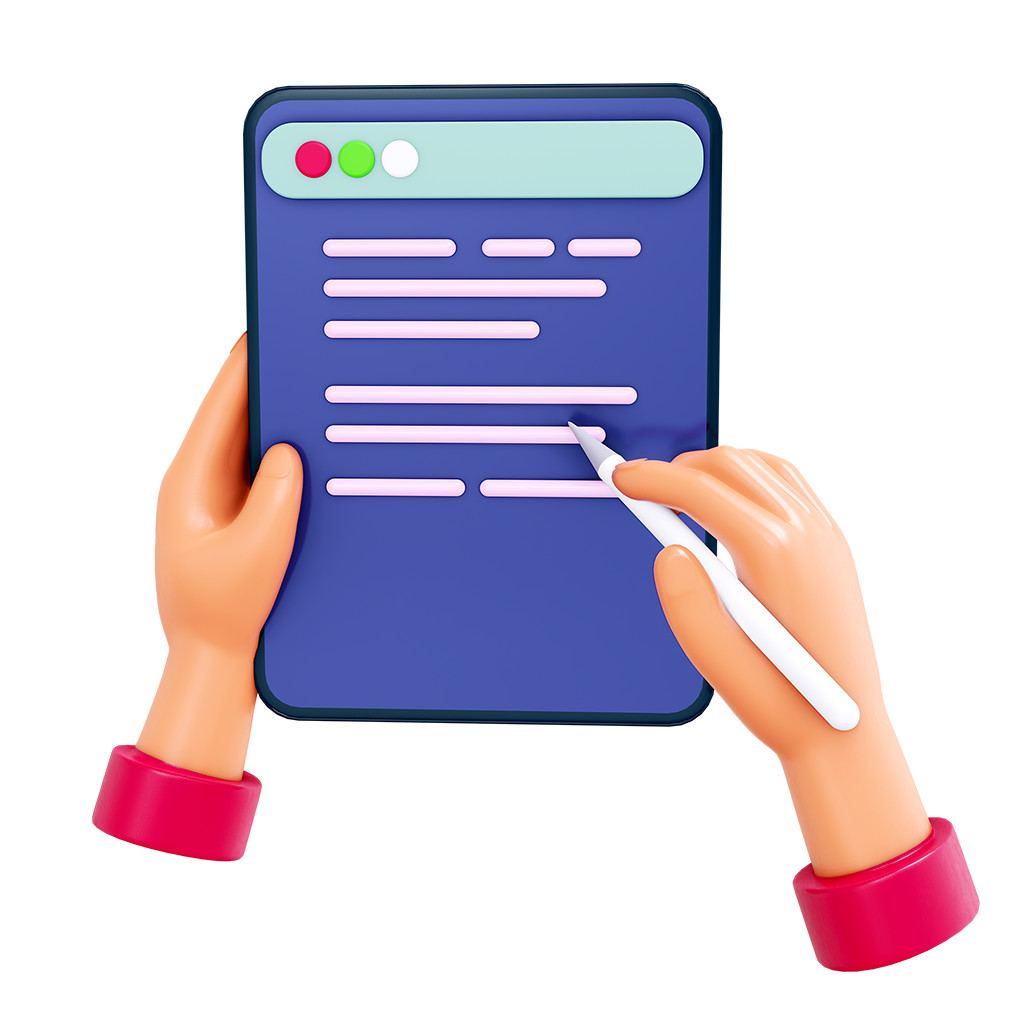
Group multiple Services into preset packages with special pricing, making it easy to sell and track the effectiveness of bundled offerings.
Bundles
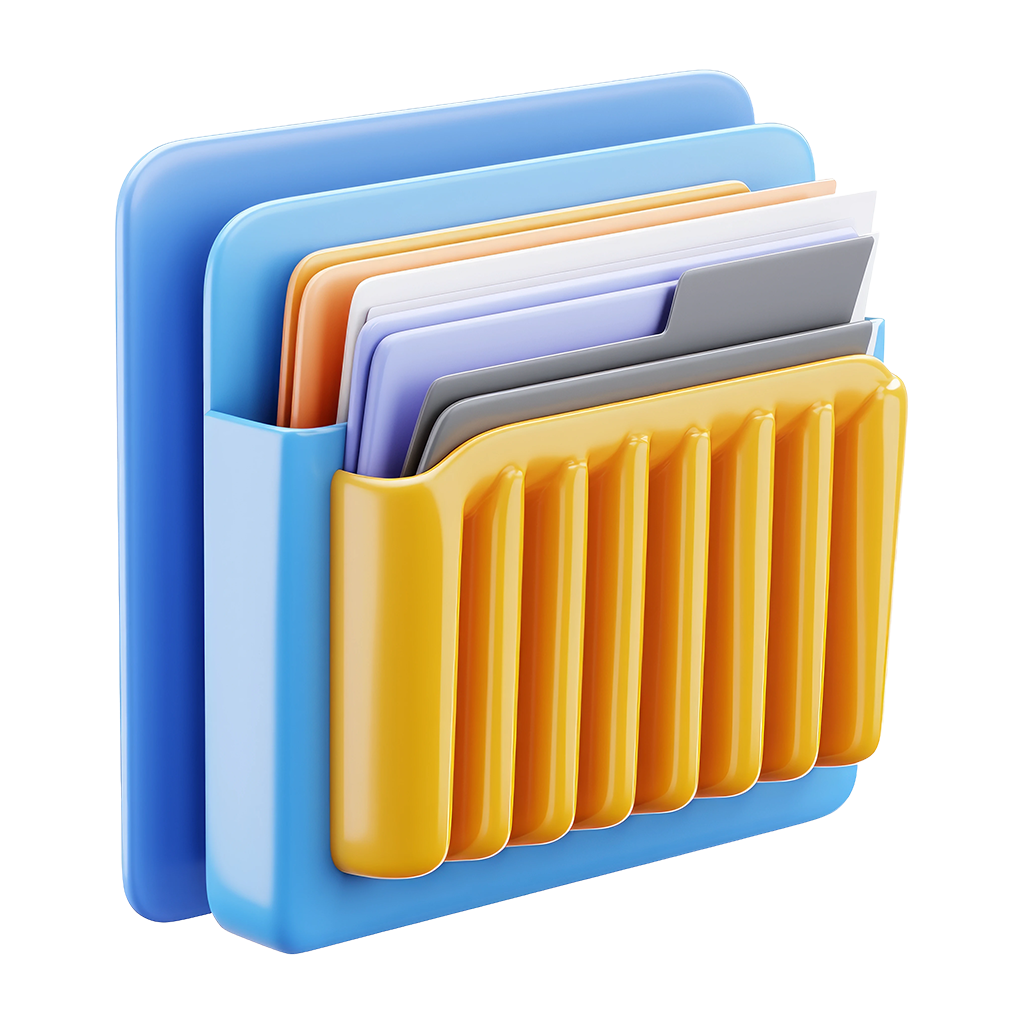
Break down Work Orders into individual Jobs. Assign crews, materials, and estimated hours per Job to keep operations organized.
Jobs

Track how long each Job or Service takes on average, so you can quote better, schedule smarter, and increase profits.
Production Rates
Inventory

Assign trucks, heavy machinery, and tools to Jobs, so machinery and supplies are accounted for and available when needed.
Assets
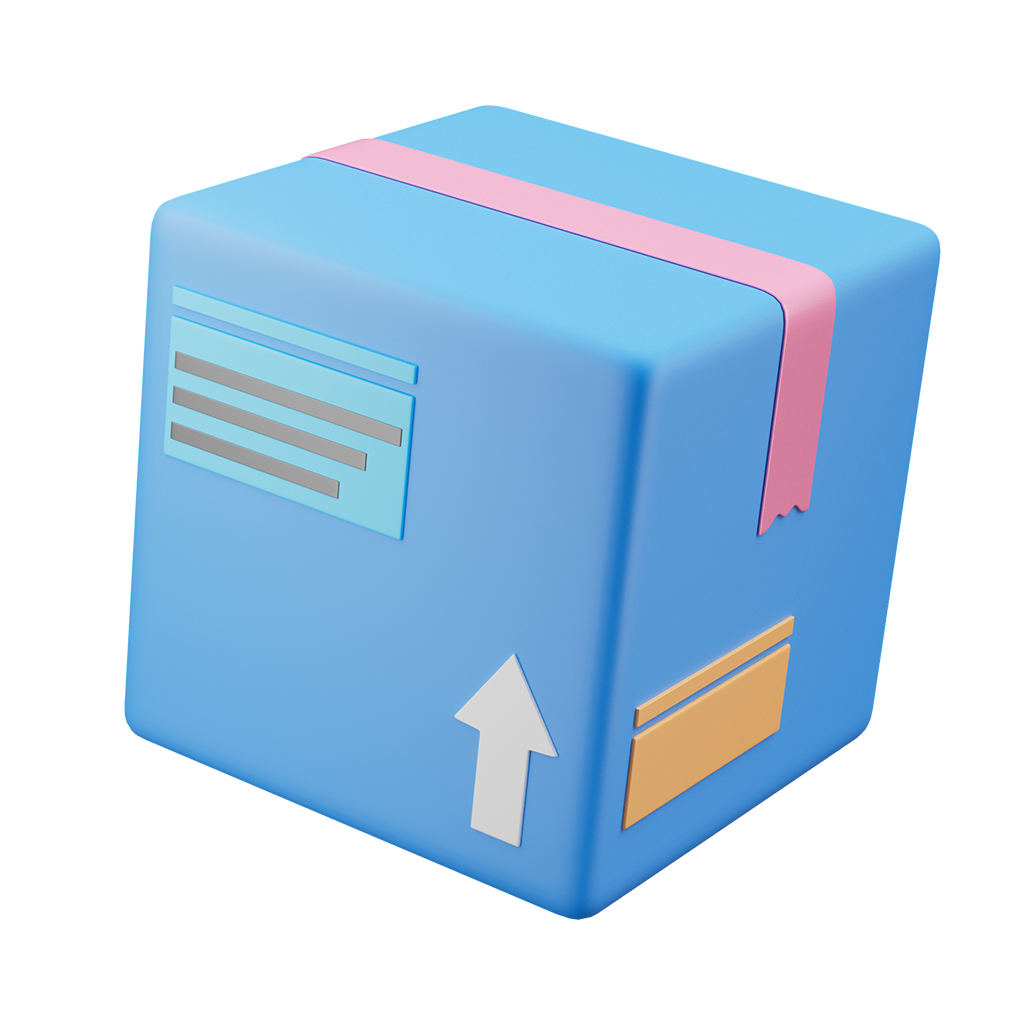
Track materials used on each Job, ensuring accurate cost tracking and proper inventory management.
Materials

Assign fleet vehicles to Jobs or Teams, track mileage, and set maintenance schedules, keeping autos in top shape and your staff equipped with up to date information.
Vehicles
coming soonFrequently asked questions
-
Cleri is cloud-based software that manages entire field service businesses. It helps with the administrative work and keeps all data flowing within a single platform. Best used for businesses with service teams and crews on the move. It helps you schedule jobs, manage crews, send estimates, track work, and get paid, all from one simple platform.
-
Cleri helps you run your day without the stress. You can schedule jobs, track crews, send invoices, and get paid fast. It cuts your admin costs and effort, keeps your team in sync, and gives your customers a smoother, more professional experience.
-
Yes. Cleri is field service software for contractors. It helps build and send accurate estimates, track equipment, send invoices, communicate with customers, schedule jobs, and manage your team. It also includes a Crew App so your field team can stay connected while on the job.
-
Yes. Cleri includes a Crew App, a mobile job scheduling app for technicians and field crews. They can check in to jobs, track time, take photos, and message the office. It helps crews stay efficient and up to date from anywhere.
-
The mobile app is built for field crews to manage shifts, jobs, and communication. The web app (best on desktop) is used for scheduling, dispatch, invoicing, and admin tasks.
-
Cleri works on desktops, laptops, tablets, and smartphones. You can access the web app through any modern browser, and the mobile app is available for iOS and Android devices.
-
Yes. They can clock in/out, view job details, upload photos, mark materials used, and update job status, all from their phones.
-
Yes. When offline, your device saves job info locally. Once you're back online, everything syncs automatically.
-
Yes. The app automatically switches to Spanish when your device is set to that language.
-
Just click convert to turn an estimate into a work order. The job/jobs shows up on the Dispatch Board for real-time tracking and scheduling.
-
Yes. You can group several jobs for one customer into a single invoice. This is especially helpful for repeat clients or multi-site projects.
-
Yes. You can send invoices and accept credit card or ACH payments using Stripe. Customers can pay through their secure client portal. Cleri does not charge any additional processing fees, you keep 100% of what your customers pay, minus Stripe’s standard rates.
-
Base Plan: $100/month for 1 active user
Additional Users: $20/month (only billed if logged in for at least 5 minutes)
Payment Processing (via Stripe):
- Debit/Credit Cards: 2.9% + $0.30
- ACH: 1% (capped at $10)
- International Cards: +1%
Cleri takes no cut, you keep 100% of what your customers pay, minus Stripe fees.
-
Absolutely. You can add unlimited contacts and job sites per client, along with custom notes, jobsite alerts, and property measurements.
-
Yes. Cleri makes it easy to schedule recurring jobs and set up service plans for customers. Perfect for seasonal work, contracts, or ongoing maintenance, you can automate repeat visits without starting from scratch each time.
-
Yes. Cleri makes data imports a breeze with smart Data Mapping. You can quickly move over customer, employee, service, and inventory info from your old software or spreadsheets. Or just start fresh and create everything with your AI assistant, no tech skills needed.
-
Yes. You’re never locked in. Just cancel before your next billing cycle, no hidden fees or long-term contracts.
-
Yes. It uses encrypted HTTPS, JWT logins, and secure AWS hosting. We do not store, sell, or share your data with third parties. Your information stays private and protected.
